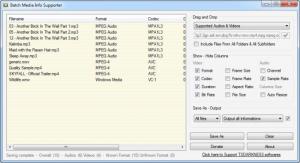Batch Media Info Supporter
1.1
Size: 0 Bytes
Downloads: 3859
Platform: Windows (All Versions)
Audio and video files contain much more information than some people would think, but you can view it only with certain media players or other specialized applications. Sometimes, running a complex program is not worth the effort, if you only want to view basic information, like a media file's duration or sample rate. With Batch Media Info Supporter, you can acquire any technical details about video and audio files, right away. The application's design is quite simple, but it still provides flexible output controls.
Batch Media Info Supporter is freeware and there is no need to go through an installation process, if you want to use it. You just need to download an archive, which is less than one MB and extract its contents. The application is compatible with all popular Windows platforms and it supports numerous video and audio formats.
Loaded files are displayed in a list, along with various details, like format, codec, duration, bit rate, channels and many more. The best part is that you only need to drag and drop your files on the application's interface. You can decide to show or hide individual details, by clicking their corresponding check boxes on the right side of the interface, where you can make a series of output settings as well.
The information can be saved as TXT or NFO files and you can do it in various ways. You can save all the information about all media files in a single TXT or NFO file or you can save only the selected details. It is also possible to save the same details, for individual items, in separate files. If you choose this output method, additional options will be made available on a separate window. The application allows you to include or exclude file names and paths, overwrite files if they already exist, save the output file in the same location as the source files and more. Alternatively, you can export the information for single items, by right clicking a listed file and selecting the appropriate option.
Pros
Batch Media Info Supporter's functionality is very straightforward. You just need to load your video and audio files and the application will display all their technical details. You can save all the information in a single file, export it in separate files, or save the same details about a single audio or video file.
Cons
You will not encounter any serious drawbacks. Any technical information you need about video and audio files can be acquired instantly, just by loading the files on Batch Media Info Supporter's clean and simple interface.
Batch Media Info Supporter
1.1
Download
Batch Media Info Supporter Awards

Batch Media Info Supporter Editor’s Review Rating
Batch Media Info Supporter has been reviewed by Frederick Barton on 25 Jan 2013. Based on the user interface, features and complexity, Findmysoft has rated Batch Media Info Supporter 5 out of 5 stars, naming it Essential